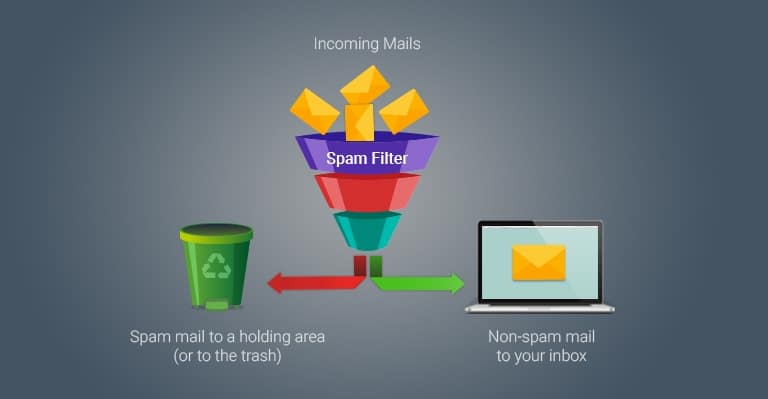How to avoid spam filters. If you’re like most marketers, when it comes to your email marketing efforts you’re probably spending most of your time thinking about building your email list, designing great emails and writing amazing copy. This, of course, is a huge cost, both financially and in time, unless of course, you’re using SwiftERM, the world’s only fully automatic email marketing system.
But up until now, you’ve probably never thought much about the different aspects that determine whether your email makes the inbox or not.
The thing is, you should be, as it’s an important part of maximizing the opens, clicks, and sales you get from your email campaigns.
So how do you do it? How do you ensure your emails are delivered to your subscribers’ inboxes and not caught up in the spam filter?
Here are the factors that determine whether your email campaigns make your subscriber’s inbox or not, and what you can do to increase the chances they will.
The importance of spam filters
According to estimates, there are over 180 billion spam messages sent every day.
In order to protect their users, inbox providers like Gmail, Outlook and Yahoo Mail use spam filters to help ensure these messages don’t clutter up their user’s inboxes.
These spam filters act as a shield, analyzing incoming emails and allowing the good ones to reach the inbox while filtering the bad ones into the spam folder (or rejecting them completely).
While this might seem a bit technical, it matters to marketers like you as the path from clicking send on your email campaign to getting visitors and sales is kind of like a funnel:
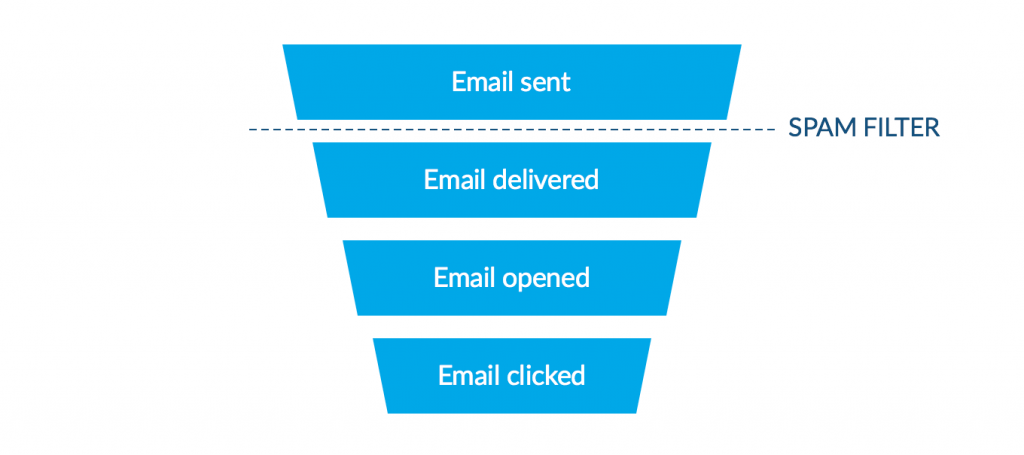
As you can see, there are a number of steps your email campaign goes through in order to drive results for your business. Before you generate a single website visitor or sale from your campaign, your email must first be delivered to your subscriber’s inbox, opened, and finally clicked.
However, if your campaigns aren’t making it past the spam filter then they’ll never be delivered to the inbox, and won’t have the chance to be opened, clicked or drive results for your business.
Spam filters explained
In the past, spam filters would analyze the content of your campaigns looking for signals that determined whether they should send your emails to the inbox or not.
Phrases like ‘Lose weight fast’ and ‘double your income’ were all obvious signals that would increase your spam score and cause your campaigns to get caught in the spam folder.
These days, however, email providers like Gmail, Yahoo and Outlook have gotten a lot more advanced with their methods.
Now, whenever you send a new campaign, inbox providers like Gmail and Outlook.com actually look at their users’ previous interactions with your past campaigns and use that to determine whether your latest campaign makes the inbox or not.
Specifically, they look at the following factors:
Good Signals ????
- Open – If a user frequently opens your campaigns, this is seen as a good signal that your campaigns aren’t spammed and helps your emails make the inbox.
- Reply – If people respond to your email campaigns (via reply email), this is seen as a good signal and helps improve your reputation with email providers.
- Not junk – If people move your email out of the junk folder, this is considered a very strong, positive signal that your campaigns are relevant and worthy of making the inbox.
- Move to folder – If your recipients move your emails into various folders in their inbox, the email providers take this as a sign they care about your emails and are more likely to continue delivering them to their inbox.
- Add to address book – If your recipients add your email address to their address book, the email providers take this as a sign that they care about receiving email from you and are more likely to continue delivering them to the inbox.
Bad Signals ????
- Move to junk – If people move your email to the Junk folder, this is considered a very strong, negative signal that your email campaigns aren’t worthy of the inbox.
- Delete without open – If your recipients take a quick glance at the sender and subject and then delete your campaign, this is seen as a negative signal.
These factors all combine to give you 2 unique scores:
- Your score with the individual subscriber – If an individual subscriber is always opening your campaigns and moving them to folders, then you are going to build up with that individual subscriber.
- Your score with the email provider as a whole – If the majority of your Gmail subscribers (for instance) are opening your campaigns and moving them to folders, then you are also going to build up a great reputation with Gmail as well.
And when it comes to deciding whether to deliver your latest campaign to the inbox or not, email providers like Gmail take both of these reputations into account.
So for instance, you could have a great reputation with an individual subscriber who always opens your campaigns, but if your reputation with the inbox provider (like Gmail for instance) is poor because they see that the majority of their users are junking your campaigns, then nobody will receive your campaigns (even the individuals who were super engaged in the past).
How to land in the inbox
As you can see above, whether your campaigns make your subscriber’s inbox or not largely comes down to people’s previous engagement with your campaigns.
If they’ve opened and clicked on your previous emails, then your next campaign is likely to make the inbox. If on the other hand, they’ve deleted them without opening them, it’s more likely your latest campaigns could end up in the spam folder.
So how can you make sure people are interacting with your emails and sending positive signals to inbox providers?
Our deliverability teamwork with our customers all day long to help them achieve that, so we asked them to share the top 5 things marketers like you can to do to help get your emails delivered:
1. Only email people who have given you permission
Rather than wasting your money buying or renting email lists, focus your efforts on building your own email list.
Lists that are built organically (through people opting-in to receive your emails) have open rates 5x higher than purchased or scraped lists, and receive 4x fewer spam complaints.
These increased opens and reduced spam complaints are positive signals in the eyes of email providers and help ensure your campaigns get delivered to your subscriber’s inboxes.
So how can you build a high-quality, permission-based email list?
We have outlined a 2-part formula you can use to build your email list:
Valuable incentive + simple subscribe opportunities = A huge email list
By offering an amazing incentive (such as great content, exclusive discounts, etc) and having prominent subscribe opportunities that make it easy to join your list, you can build a high-quality email list that ensures your email campaigns get delivered to everyone.
2. Use a familiar ‘From’ name
According to research, 68% of Americans base their decision to open an email campaign on the From line.
Given that opening a campaign sends strong positive signals to email providers, the From name is a critical element of your email campaigns to be optimizing.
So how do you do it?
The key to success is to use a ‘From’ name your subscribers will recognise.
For instance, imagine you subscribed to an email newsletter from the BuzzFeed website. Would you expect to receive emails from ‘BuzzFeed’ or from ‘Dan Oshinsky’?
Given that you’ve signed up for these emails from the BuzzFeed website, chances are it’s the earlier, even though it’s actually Dan who is creating and sending their campaigns.
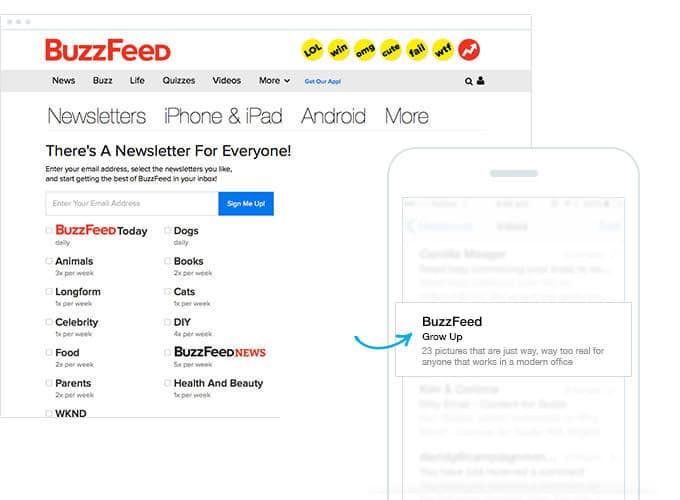
3. Use personalisation to send targeted, relevant campaigns
Rather than sending the same email to your entire list, and segmenting merely lumps people into groups, try using individual personalisation targeting consumers as people, not en masse objects as you know those who are going to be interested in what.
By doing so, you’ll increase the number of recipients opening your campaigns and decrease the number of people deleting them, sending positive signals to email providers about the validity of your campaigns.
Although RipCurl sells women’s wetsuits and bikinis as well, they know who their male subscribers are and thus only include information about the latest men’s products in the newsletter to their male subscribers.
This increases the number of recipients opening and engaging with their campaigns, and sends positive signals to email providers that their recipients want to be receiving their emails.
4. Use a real reply-to address in your campaigns
As mentioned earlier, one of the key signals email providers like Gmail and Outlook use to determine whether your latest campaign makes the inbox is whether or not you have received responses to your previous emails.
This makes sense. Nobody ever responds to spammers or to an email they don’t care about, they simply ignore or delete it. So if you’re getting responses to your campaigns then it’s an obvious signal for email providers that these are legitimate emails people care about.
So when creating email campaigns, try to avoid using emails like [email protected] as the reply-to address. If you’re at all concerned about bounce-backs, create a fictitious named account, lucinda@ etc, as it will help identify the source when someone calls asking to speak to her.
These kinds of email addresses tell people you are not interested in hearing from them and reduce the number of responses you get.
Instead, try using alternatives like:
Seeing these kinds of emails addresses encourages people to respond, and those responses are interpreted as positive signals by email providers that help improve your ability to land in the inbox.
5. Configure your account to send from your business domain
When you sign up to use email marketing software like SwiftERM, not only do you get the world’s only fully automated system – saving your thousands a year in staff costs, but you get the most accurate on-brand email campaigns, and if you use it you get automatically included rating scores direct from Trustpilot.
When you do this, you send strong signals to email providers like Gmail and Outlook that you are a legitimate business sending legitimate email campaigns, as spammers generally don’t take the time and effort to go through this process.
So in order to help get your emails delivered, you should spend a little time setting up your business domain on your mail server.
In Conclusion
Avoiding spam filters and getting your campaigns into the inbox isn’t usually top of mind for most marketers, yet it can have a huge effect on the results you get from your campaigns and can give your brand an advantage over your competitors.
Doing so will not only increase your open and click-through rates for that email but will send positive signals to email providers that will help ensure all future campaigns you send to your subscribers land in the inbox.
SwiftERM is a Microsoft partner company. More articles here.