If you want to send emails with Magento you need to configure it to use an SMTP server – that is, the outgoing server that takes care of delivering your messages. (This article is distinct from Using SwiftERM, which would be installed as a plugin in addition).
Remember anyway that if you set a normal SMTP server on Magento – like the ones associated to Gmail or Hotmail – you could always run into deliverability problems.
And here’s the procedure:
1. Login to Magento and choose System->Configuration->Advanced->System->Mail Sending Settings.
2. Insert your SMTP settings: your SMTP server name.
3. Copy in your local the file app/code/core/Mage/core/Model/Email/Template.php.
4. Enable that module.
5. Open the file Template.php and change the getMail() function this way:
public function getMail()
{
if (is_null($this->_mail)) {
/* changes begin */
$my_smtp_host = Mage::getStoreConfig(‘system/smtp/host’);
$my_smtp_port = Mage::getStoreConfig(‘system/smtp/port’);
$config = array(
‘port’ => $my_smtp_port,
‘auth’ => ‘login’,
‘username’ => ’[email protected]’,
‘password’ => ‘yourpassword’ );
$transport = new Zend_Mail_Transport_Smtp($my_smtp_host, $config);
Zend_Mail::setDefaultTransport($transport);
/* Changes End */
$this->_mail = new Zend_Mail(‘utf-8’);
}
return $this->_mail;
}
That’s it, you can now deliver emails with Magento.
Features & Benefits: Meaningful Commerce Experiences
Marry content with commerce to customer demands for flawless brand interactions. Own your customer experience, craft personalized content and promotions, and deliver a smooth path to purchase.
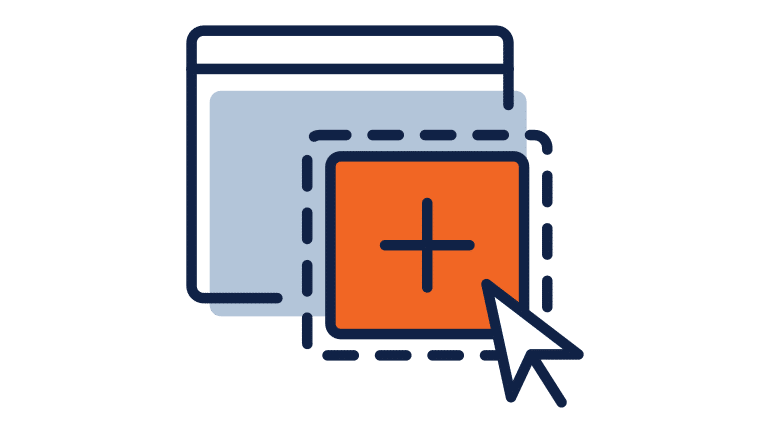
Page Builder
Today’s online marketers play an increasingly creative role in the evolution of the online site experience, and demand access to powerful content creation tools that allow them to continuously design, test and launch new site content. New Page Builder, a powerful drag-and-drop editing tool for site content, enables merchants to create a best-in-class shopping experience without creative limits or the need for developer support.
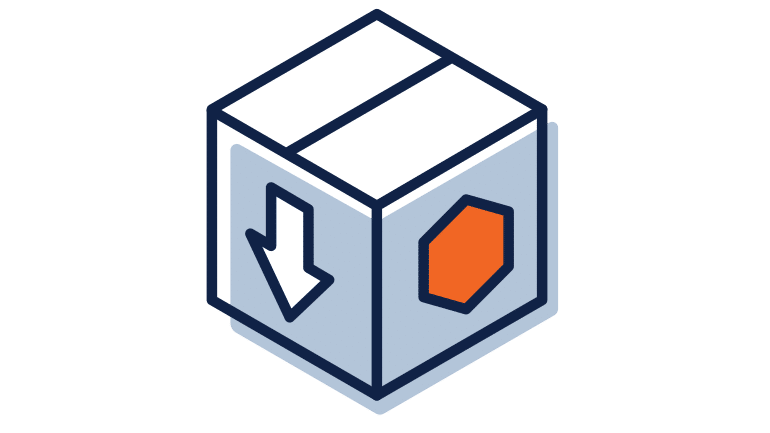
Product Recommendations
Drive engagement and sales by delivering relevant product recommendations to every shopper across your storefront. Adobe Sensei automatically analyzes shopper behaviour to power unique recommendation types based upon popularity, content similarity, items and individual shopper behaviour. The streamlined workflow embedded directly into the Magento Admin makes it easy and efficient create, manage and deploy recommendations.

Customer Segmentation and Personalization
Create personalized shopping experiences that boost conversion rates by dynamically displaying content, promotions, and pricing to specific customers based on properties such as their location, gender, order history, lifetime purchase value, wish list items, and more. You can also target unknown site visitors based on the products they have viewed or items in their cart.
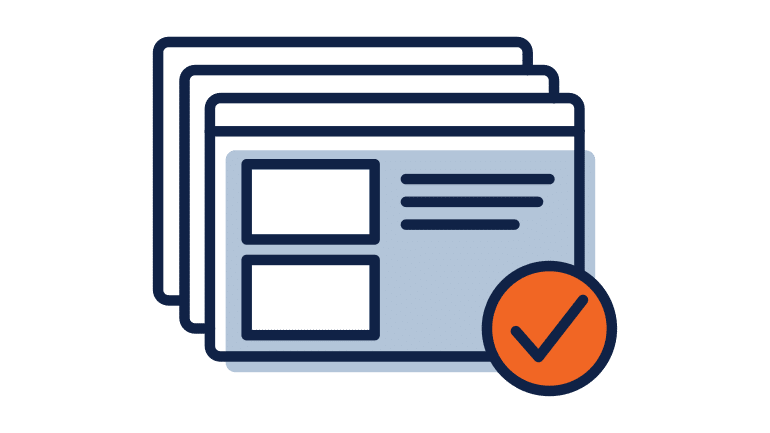
Content Staging and Preview
Increase sales and productivity by enabling your business teams to easily create, preview, and schedule a wide range of content updates without involving IT. Preview all changes by date or store view to guarantee a flawless shopper experience and optimize the timing and impact of site updates by managing all changes through a timeline dashboard. Automatically deploy updates at scheduled times for greater efficiency.

Instant Purchase
Boost conversion rates for returning shoppers with a new Instant Purchase checkout option. Customers can use previously-stored payment credentials and shipping information to skip checkout steps, making the process faster and easier, especially for mobile shoppers.
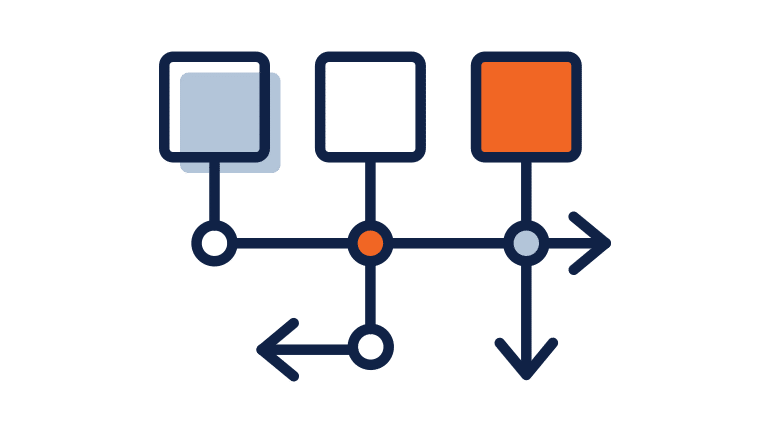
Dynamic Rule-Based Product Relations
Set automated rules to determine which products to present as up-sells, cross-sells, and related products to each customer segment. Rules are easily administered through a condition-based tool allowing you to effortlessly target product suggestions to increase sales and average order values.

Visual Merchandising
Optimize product category pages to drive higher sales by arranging products with a simple drag-and-drop interface or sorting rules that order products by best seller, colour, highest margin, or newest addition. Save time by setting rules to automatically assign products to specific categories based on their attributes, such as brand, price, or date created.
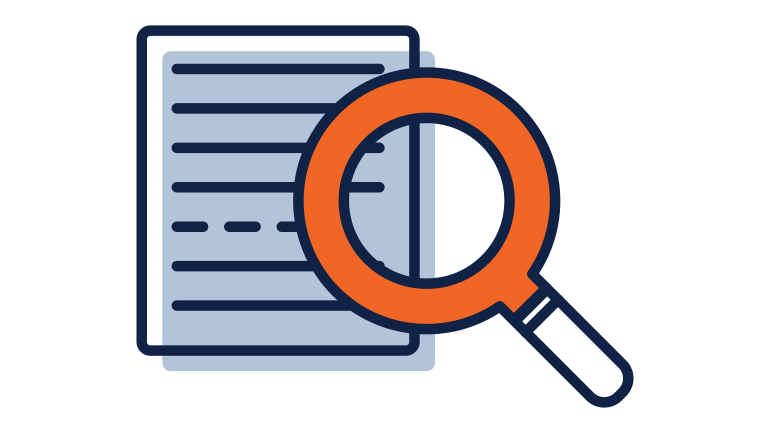
Elasticsearch
Handle large catalogues and easily scale search capacity as queries grow with integrated Elasticsearch technology. Elasticsearch offers suggestions for customer misspellings, support for stop words and attribute weighting, and synonym management to increase relevancy and conversions.
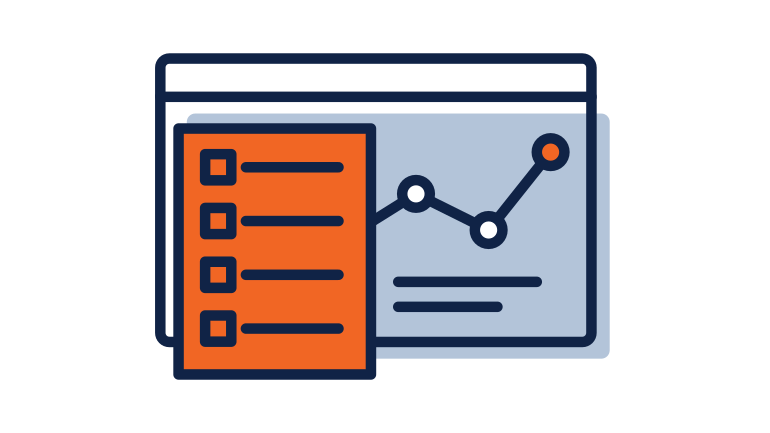
Powerful Admin Experience
Work efficiently with a modern and intuitive user interface. A dashboard lets you monitor your business with quick access to sales, order, search term and best-selling product data. Enhanced navigation and search make it easy to find information, and management screens can be customized and saved to speed up day-to-day tasks.
There are many other core features in Magento Commerce around promotions and pricing, search engine optimization, content management, catalogue management, checkout, payments, business intelligence, shipping, inventory and order management, customer service, loyalty, customer accounts, global sites, security, performance, and cloud deployment. Check out our full Feature List or our detailed user guide.




